Home → 360 → Walkthrough → Walkthrough: How Do I Open a Full Database Export in Excel?
3.10. Walkthrough: How Do I Open a Full Database Export in Excel?
Full database exports are provided in as a Microsoft Access database (.accdb) file. These types of files can still be opened within Excel by following these steps:
- Click on the Data tab and then click on Get Data
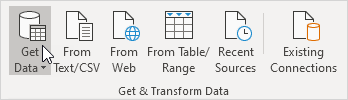
- Click From Database and click From Microsoft Access Database
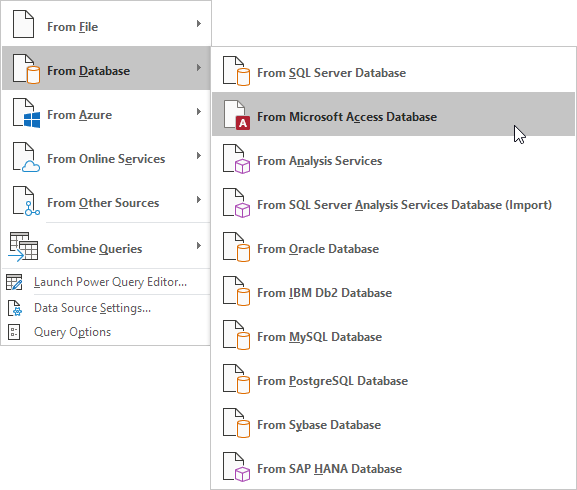
- Navigate to and select your file.
- Click Import.
- You'll see a list of all of the tables within that database file along the left side. Tables can include items such as individual records, receipt entries, etc. Select the one you are interested in opening, and click Load.
From there, you should be able to view your data or save it as a different file type, such as .XLSX or .CSV.
- The contents of that table will then load into the current sheet.
This page was: Helpful |
Not Helpful